Introduction
Getting started
Learn how to get Laravel Updater set up in your project in under thirty minutes or it's free.
Installation
Step-by-step guides to setting up your system and installing the package.
Customisation and Advance Use
Learn how the internals work and contribute.
Quick start
This is a useful package for update your Laravel application, and it can help simplify the process of update your application.
// From
git pull
php artisan migrate
php arinsan db:seed --class=DatabaseSeeder
php artisan cache:clear
php artisan view:clear
php artisan config:clear
php artisan route:clear
php artisan optimize
// To
php artisan updater:update
Installing
This is a useful package for building menus in your Laravel application, and it can help simplify the process of creating and managing menus in your application.
composer require salahhusa9/laravel-updater
You can publish the config file with:
php artisan vendor:publish --tag="updater-config"
Configuring
This the default config file:
<?php
// config for Salahhusa9/Updater
return [
'git_path' => null,
'repository_source' => \Salahhusa9\Updater\RepositorySource\GithubRepository::class,
'github_token' => env('GITHUB_TOKEN'),
'github_username' => env('GITHUB_USERNAME'),
'github_repository' => env('GITHUB_REPOSITORY'),
'github_timeout' => 100,
'maintenance_mode' => true,
'maintenance_mode_secret' => env('MAINTENANCE_MODE_SECRET', false),
'before_update_pipelines' => [
// you can add your own pipelines here
],
// run php artisan migrate after update?
'migrate' => false,
// run seeders after update?
'seeders' => [
// '\Database\Seeders\DatabaseSeeder::class',
],
// run php artisan cache:clear after update?
'cache:clear' => false,
// run php artisan view:clear after update?
'view:clear' => false,
// run php artisan config:clear after update?
'config:clear' => false,
// run php artisan route:clear after update?
'route:clear' => false,
// run php artisan optimize after update?
'optimize' => false,
'after_update_pipelines' => [
// you can add your own pipelines here
],
];
You need olso add environment variables:
GITHUB_TOKEN=
GITHUB_USERNAME=
GITHUB_REPOSITORY=
Example:
GITHUB_TOKEN=ghp_1234567890
GITHUB_USERNAME=salahhusa9
GITHUB_REPOSITORY=laravel-updater
what is GITHUB_TOKEN
GITHUB_TOKEN is a personal access token that you can create in your GitHub account. You can find more information about how to create a personal access token here
Basic usage
After Installing package and add environment variables you can start use it.
Your first update
you need understand how it's work. versions it's load from github releases and you can add your own releases. so you need create a release in your github repository and add a tag to it.
How Managing releases/versioning your projects (github)
after create your first release you can run this command to update your application:
php artisan updater:update
After update
you can run migration, seeders and cache... after update by change config file.
// run php artisan migrate after update?
'migrate' => true,
// run seeders after update?
'seeders' => [
// '\Database\Seeders\DatabaseSeeder::class',
],
// run php artisan cache:clear after update?
'cache:clear' => true,
// run php artisan view:clear after update?
'view:clear' => true,
// run php artisan config:clear after update?
'config:clear' => true,
// run php artisan route:clear after update?
'route:clear' => true,
// run php artisan optimize after update?
'optimize' => true,
there is olso pipelines after update:
'after_update_pipelines' => [
// you can add your own pipelines here
],
you can see how it's work in section of pipelines.
Before update
by defult if is maintenance_mode is true, it's will be enable before update and disable after update.
you can run pipelines before update:
'before_update_pipelines' => [
// you can add your own pipelines here
],
you can see how it's work in section of advance use.
Getting help
If you're having trouble getting Laravel Updater up and running, help is just a click away.
Submit an issue
If you've found a bug or want to suggest a new feature, you can submit an issue
Join the community
If you need help, want to share an idea, or just want to chat about menus, you can join the twitter.
Hire me
If you need help with your Laravel application, you can hire me.